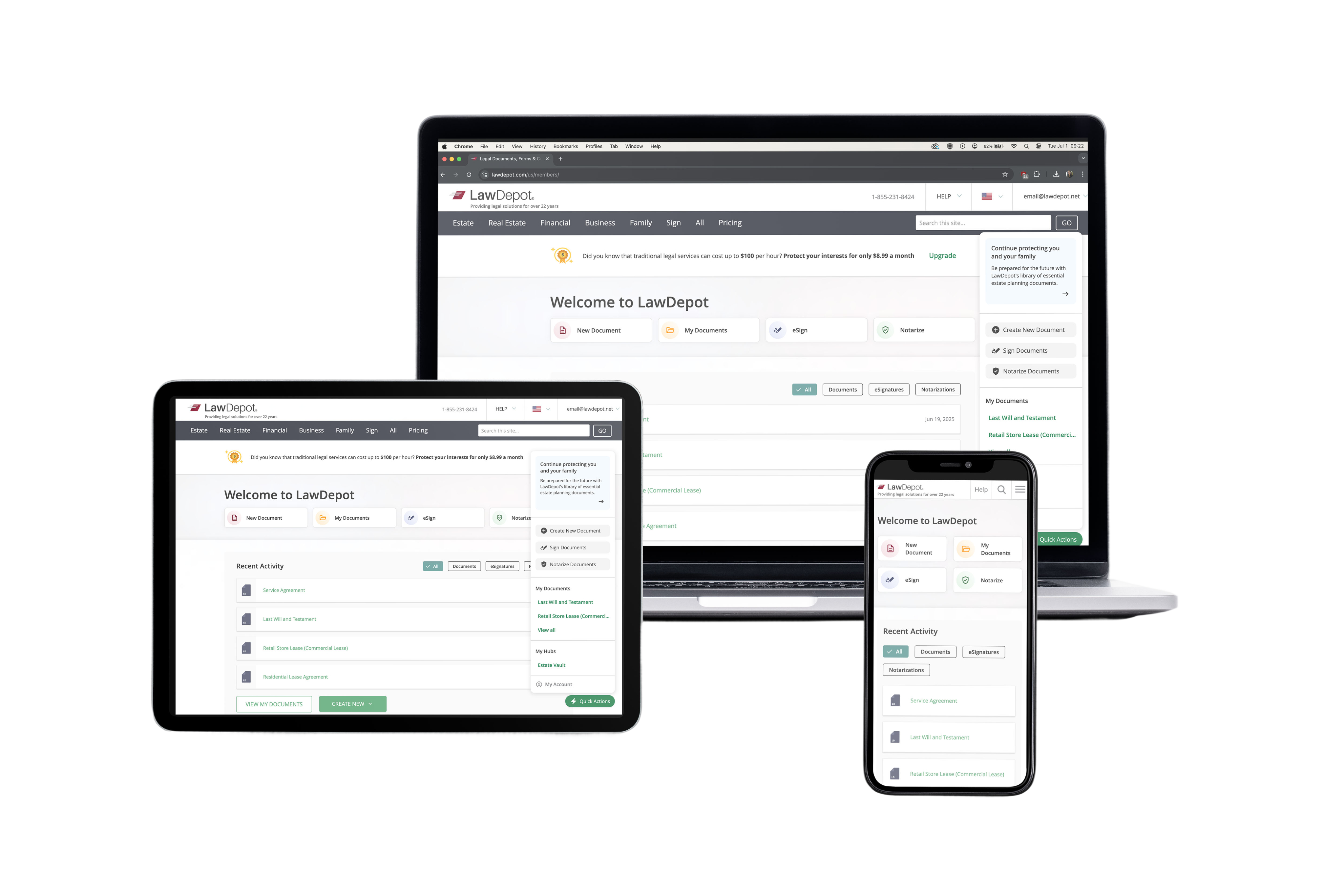Quick Actions Menu
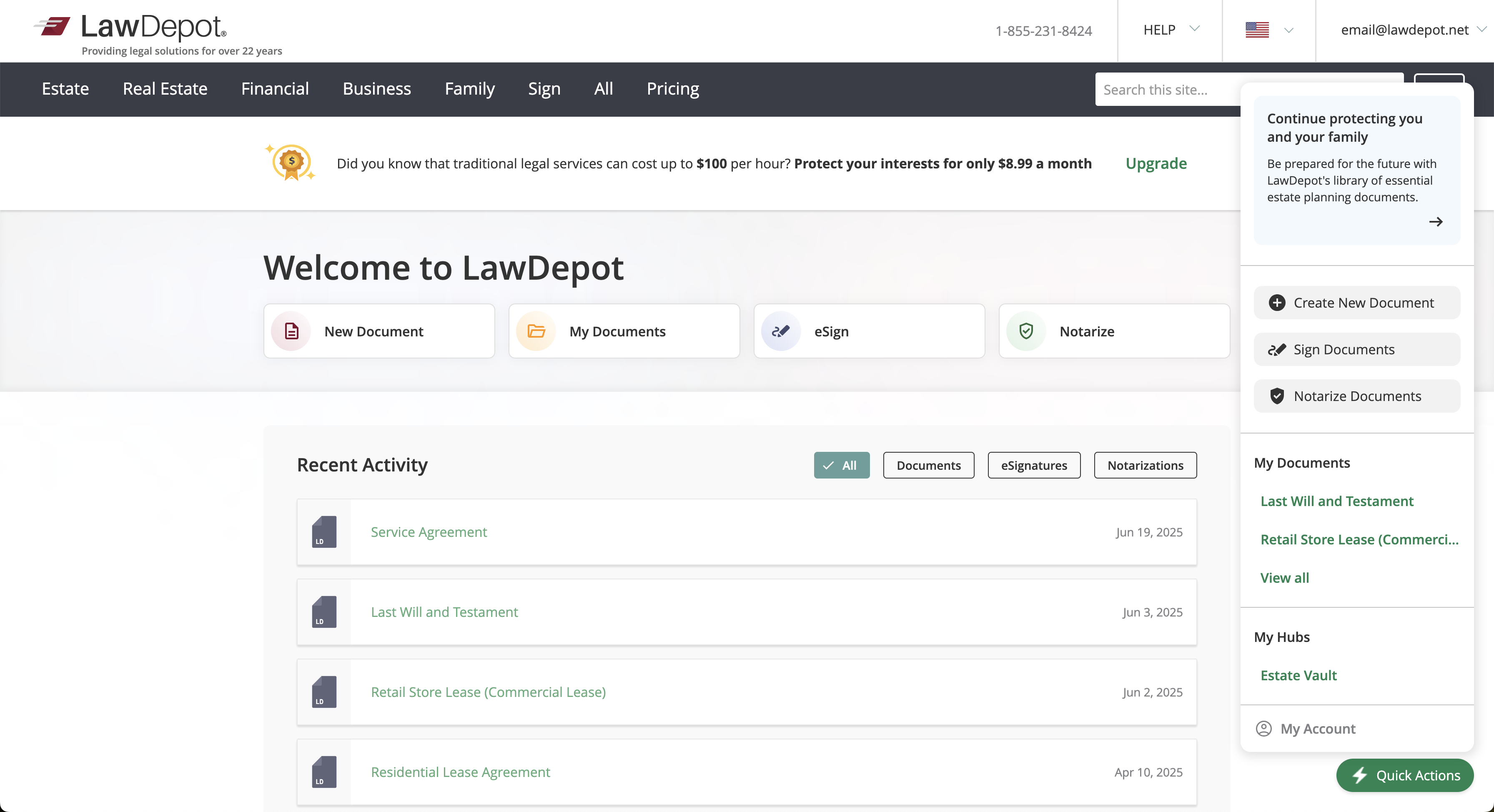
Project Summary
This purpose of this project was to introduce a lightweight and flexible feature: a Quick Actions Floating Action Button (FAB) within the Members Area (Member’s Homepage, My Documents, and My Account).
The Quick Actions FAB is designed as a navigation tool with the intent of increasing the accessibility of LawDepot features such as accessing/creating documents, eSign, Notary, and Post-Purchase Dashboards (PPDs).
Opportunity
How can a lightweight and flexible Floating Action Button (FAB) improve access to high-value features such as document creation, eSign, and Notary across key user touch-points within the Members Area?
Goals
How will we measure success?
- Raise revenue
- Improve user experience, trial monetization, and feature usage
- Decrease page drop-off
Final Design
Default State
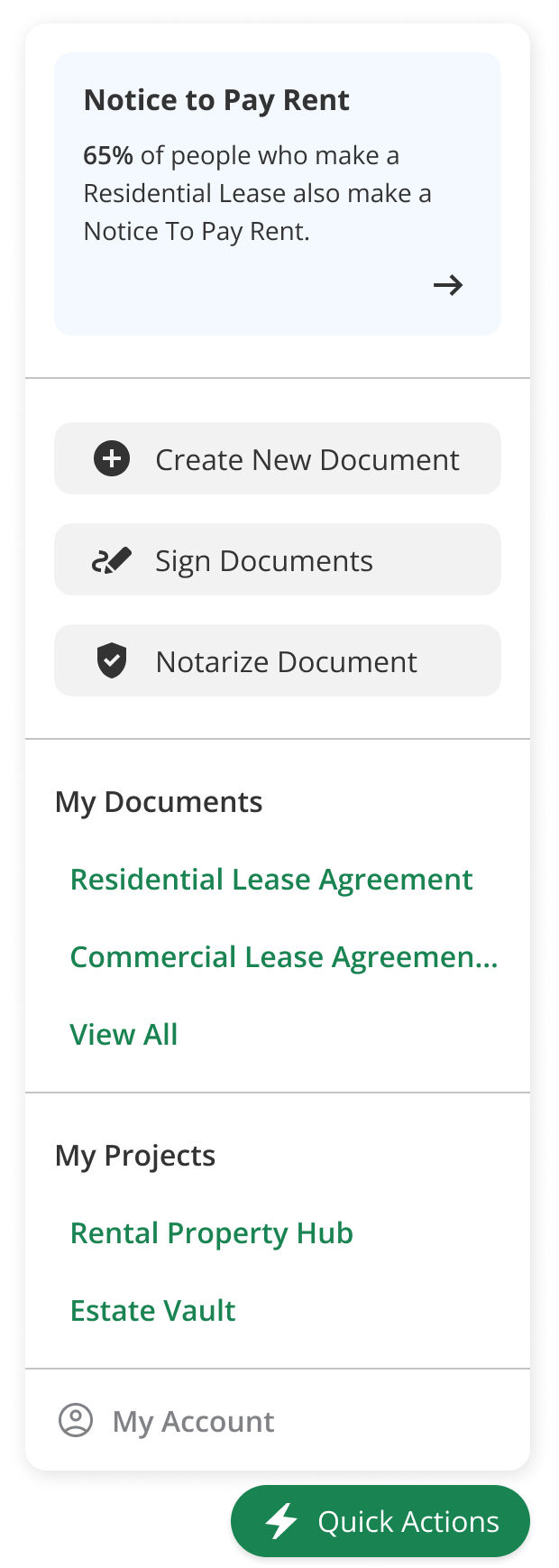
Hover States
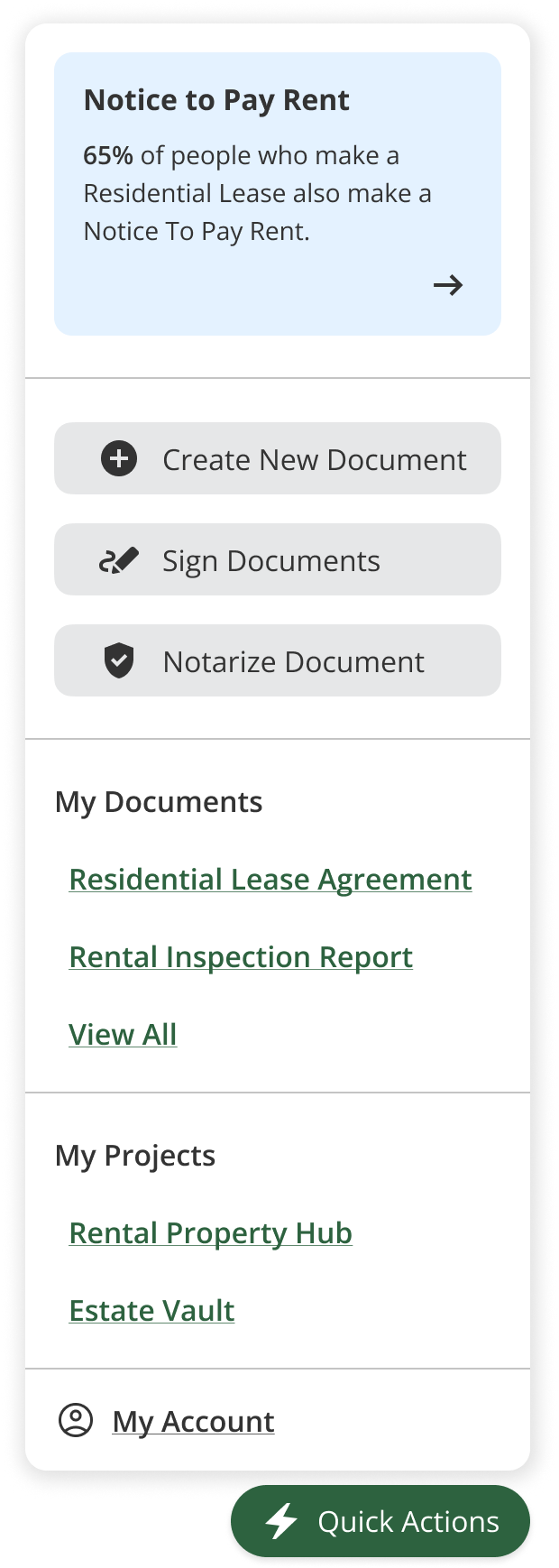
Empty State
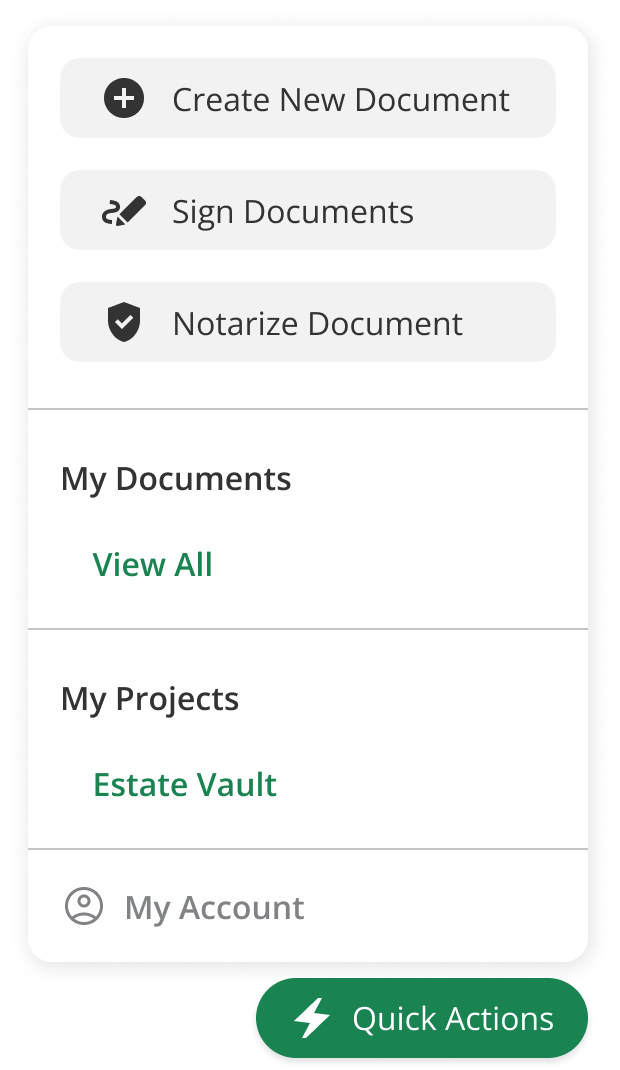
Results
The introduction of the Quick Actions widget led to an increase in sales and user renewal rates, resulting in a six-figure lift in revenue.
Reflection & Next Steps
The Quick Actions FAB MVP was a strong success, driving increased engagement and improving access to key features across the Members Area. Initially launched in the U.S. market, the component’s performance quickly validated its value, prompting us to expand it to all our other English-speaking regions. This broader rollout reflects the component’s versatility and the positive impact it had on navigation and task efficiency for users.
As we move into the next phase, we're developing a V2 of the FAB based on insights gathered from interaction data. Key updates will include:
- Reordering the quick action options to better match real user behavior and priorities.
- Restyling the widget — including updated button, link, and text styling — to modernize the look and feel and ensure better visual consistency across the platform.
These refinements aim to build on the success of V1 while enhancing usability and aligning with our evolving design standards.
My Other Projects
2025 Rochelle Kriewaldt
Quick Actions Menu
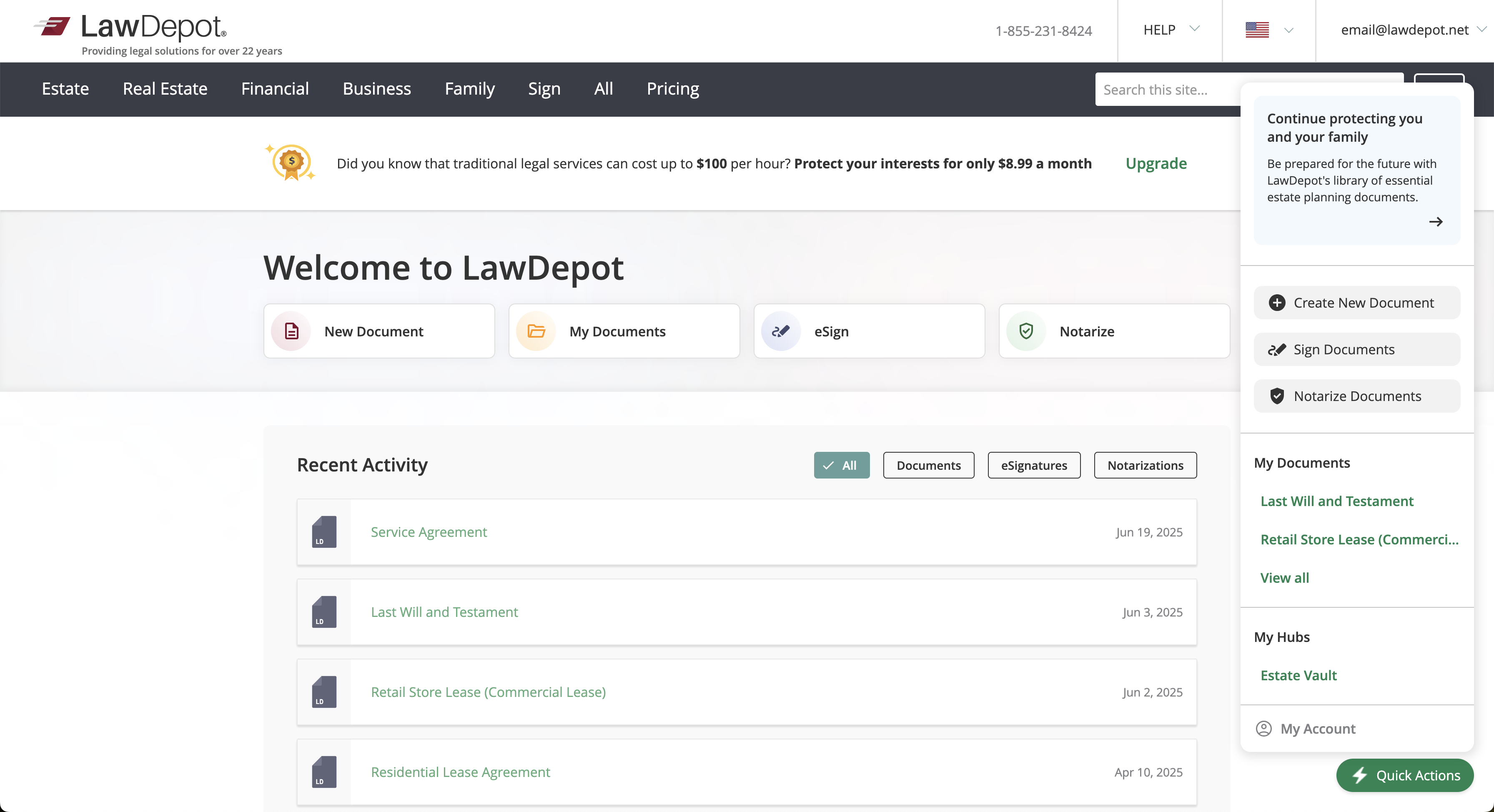
Project Summary
This purpose of this project was to introduce a lightweight and flexible feature: a Quick Actions Floating Action Button (FAB) within the Members Area (Member’s Homepage, My Documents, and My Account).
The Quick Actions FAB is designed as a navigation tool with the intent of increasing the accessibility of LawDepot features such as accessing/creating documents, eSign, Notary, and Post-Purchase Dashboards (PPDs).
Opportunity
How can a lightweight and flexible Floating Action Button (FAB) improve access to high-value features such as document creation, eSign, and Notary across key user touch-points within the Members Area?
Goals
How will we measure success?
- Raise revenue
- Improve user experience, trial monetization, and feature usage
- Decrease page drop-off
Final Design
Default State
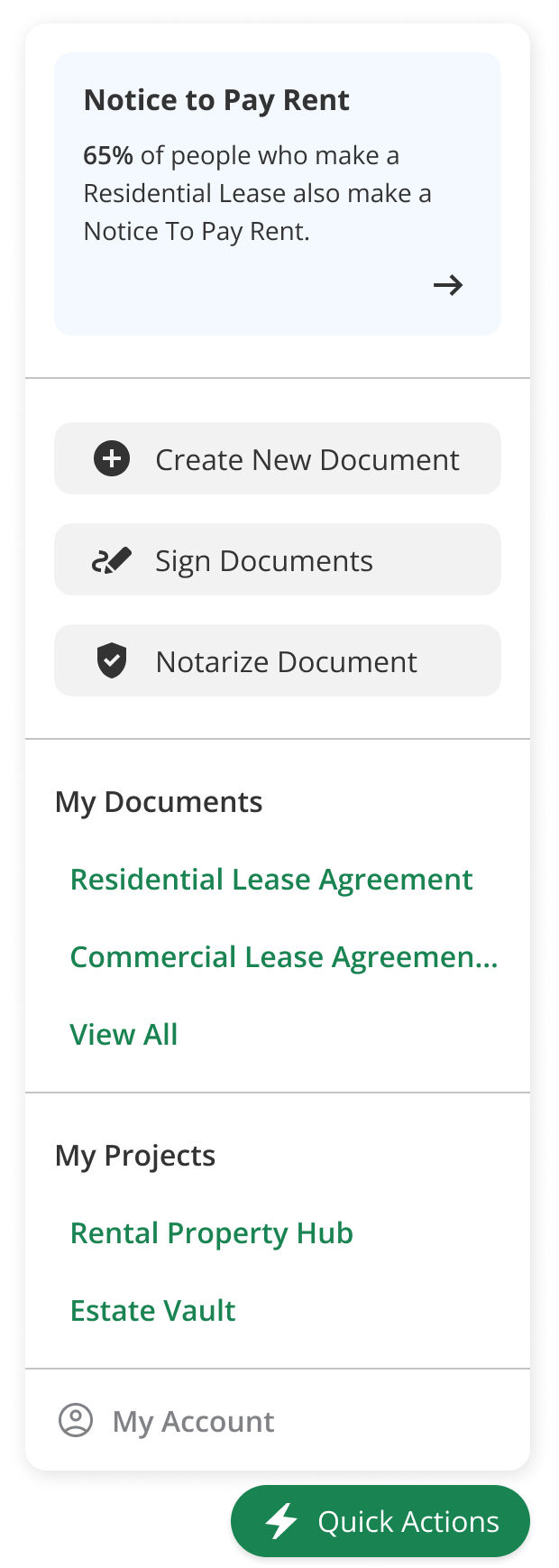
Hover States
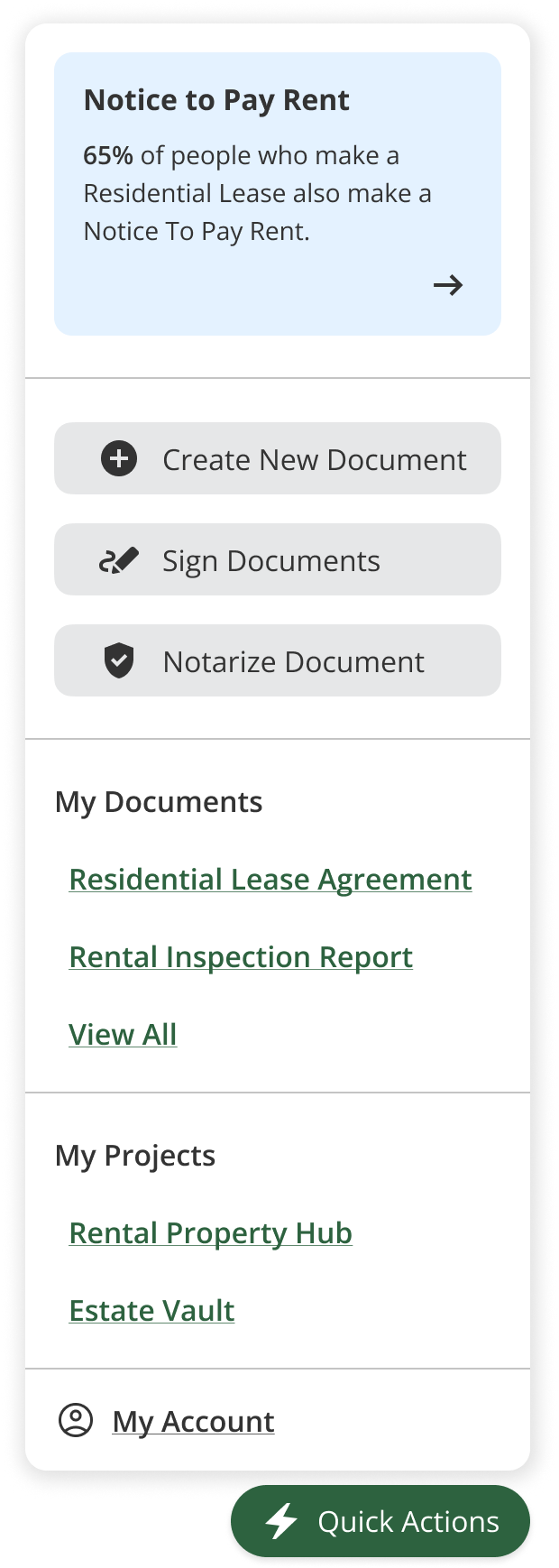
Empty State
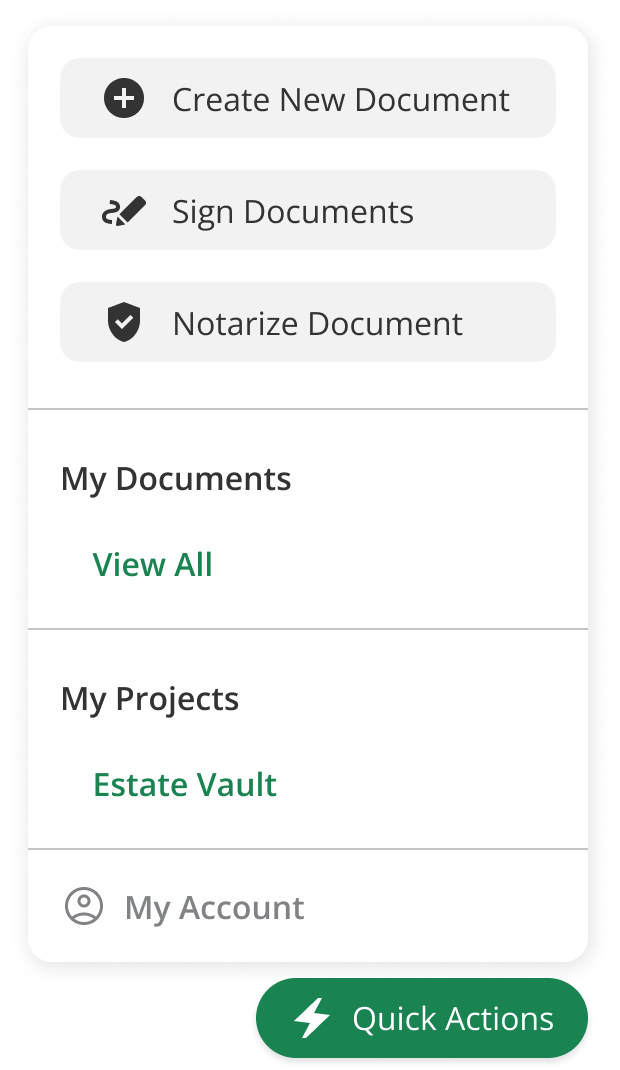
Results
The introduction of the Quick Actions widget led to an increase in sales and user renewal rates, resulting in a six-figure lift in revenue.
Reflection & Next Steps
The Quick Actions FAB MVP was a strong success, driving increased engagement and improving access to key features across the Members Area. Initially launched in the U.S. market, the component’s performance quickly validated its value, prompting us to expand it to all our other English-speaking regions. This broader rollout reflects the component’s versatility and the positive impact it had on navigation and task efficiency for users.
As we move into the next phase, we're developing a V2 of the FAB based on insights gathered from interaction data. Key updates will include:
- Reordering the quick action options to better match real user behavior and priorities.
- Restyling the widget — including updated button, link, and text styling — to modernize the look and feel and ensure better visual consistency across the platform.
These refinements aim to build on the success of V1 while enhancing usability and aligning with our evolving design standards.
My Other Projects
2025 Rochelle Kriewaldt
Quick Actions Menu
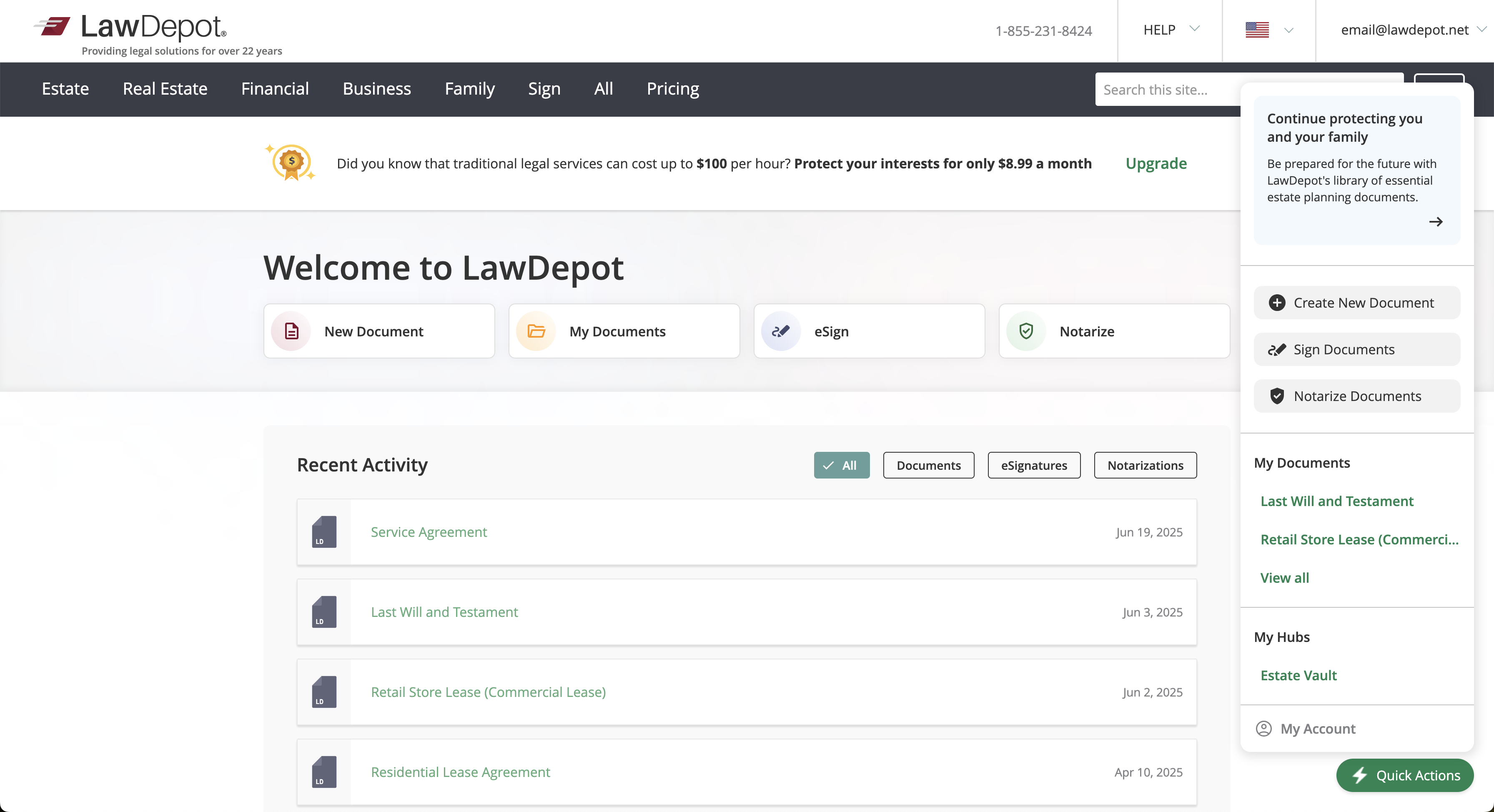
Project Summary
This purpose of this project was to introduce a lightweight and flexible feature: a Quick Actions Floating Action Button (FAB) within the Members Area (Member’s Homepage, My Documents, and My Account).
The Quick Actions FAB is designed as a navigation tool with the intent of increasing the accessibility of LawDepot features such as accessing/creating documents, eSign, Notary, and Post-Purchase Dashboards (PPDs).
Opportunity
How can a lightweight and flexible Floating Action Button (FAB) improve access to high-value features such as document creation, eSign, and Notary across key user touch-points within the Members Area?
Goals
How will we measure success?
- Raise revenue
- Improve user experience, trial monetization, and feature usage
- Decrease page drop-off
Final Design
Default State
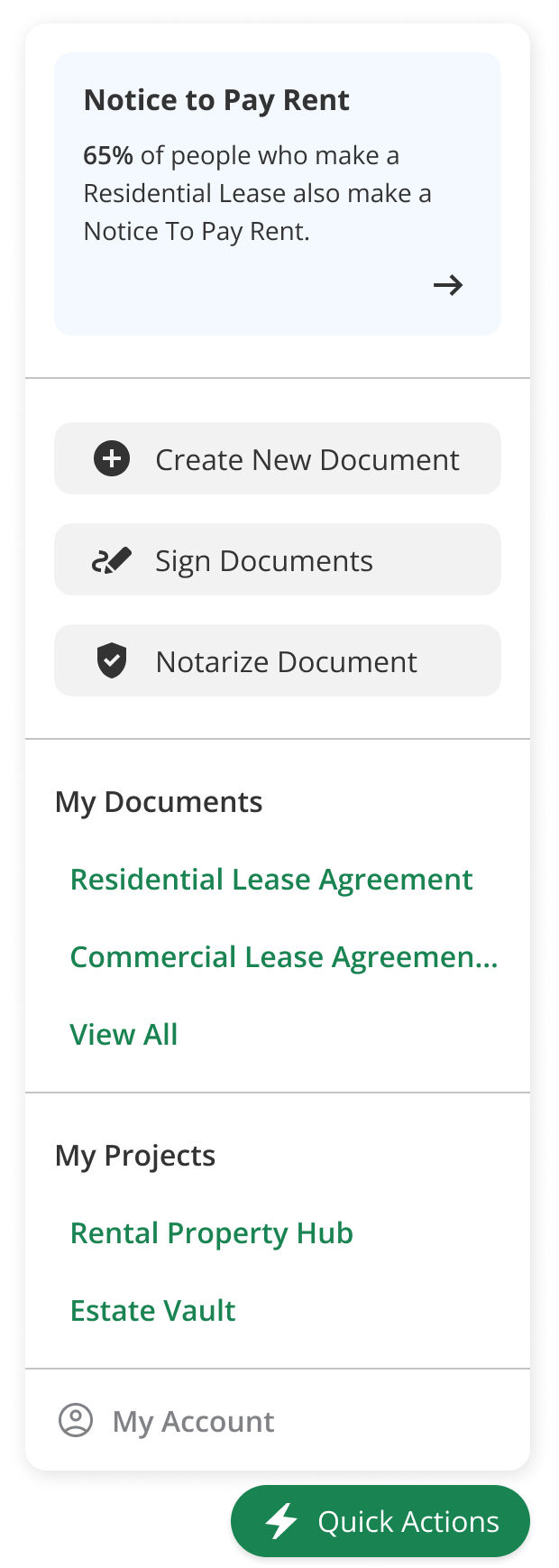
Hover States
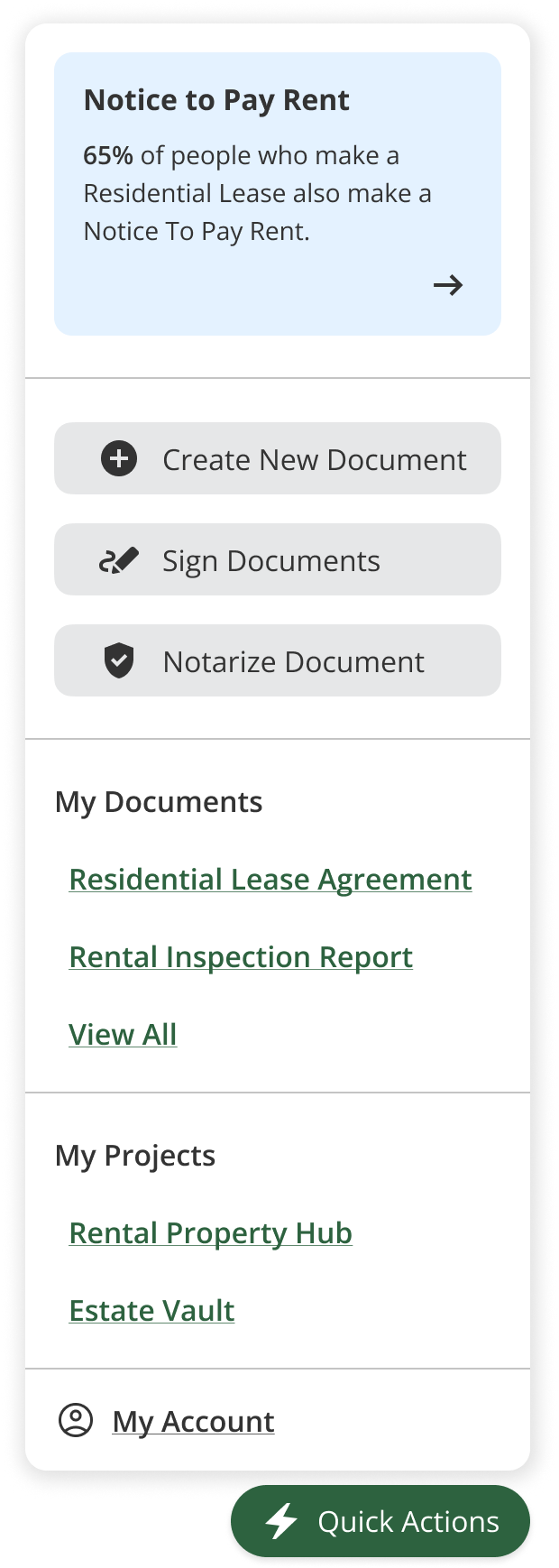
Empty State
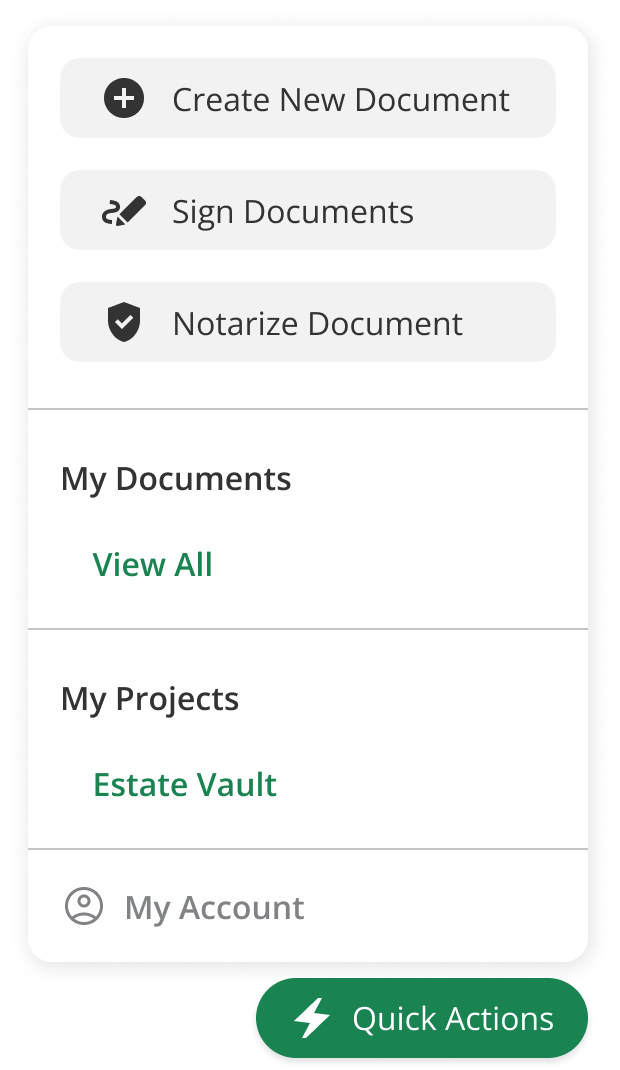
Results
The introduction of the Quick Actions widget led to an increase in sales and user renewal rates, resulting in a six-figure lift in revenue.
Reflection & Next Steps
The Quick Actions FAB MVP was a strong success, driving increased engagement and improving access to key features across the Members Area. Initially launched in the U.S. market, the component’s performance quickly validated its value, prompting us to expand it to all our other English-speaking regions. This broader rollout reflects the component’s versatility and the positive impact it had on navigation and task efficiency for users.
As we move into the next phase, we're developing a V2 of the FAB based on insights gathered from interaction data. Key updates will include:
- Reordering the quick action options to better match real user behavior and priorities.
- Restyling the widget — including updated button, link, and text styling — to modernize the look and feel and ensure better visual consistency across the platform.
These refinements aim to build on the success of V1 while enhancing usability and aligning with our evolving design standards.
My Other Projects
2025 Rochelle Kriewaldt